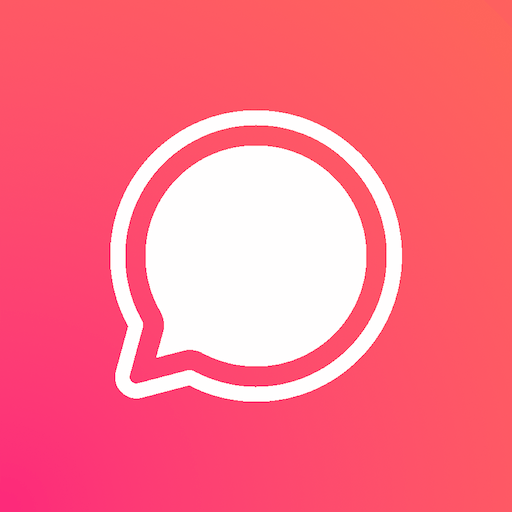CamScanner
MOD v6.57.0.2401110000
Download FAQs
Incorrect Link? Or Link is Not Working?
We have mods of many Games/Apps so if we mistakenly added wrong MOD APK link or MOD APK link is not working please inform us. We will fix it as soon as possible.
How to Install Split APKs And XAPKs
We have already created article on this topic. So just search (SAI Installer) on our website.
MOD Not Working
We always do thorough testing before posting games and apps. Please read carefully before the instructions that include “MOD Info?” “Important!” in the content. If it still doesn’t work, report it back to us
What is OBB? How to install?
OBB is like the game’s DLC, you just need to unzip it to the “Android / obb” folder in the memory. The game will work properly. We rarely post an OBB, however, as it is already integrated into the INSTALLER APK as we mentioned earlier.
How to install game have APK and OBB
1. Download apk and OBB of the game
2. Extract the OBB, copy the OBB folder to the “Android/obb” path. A correct OBB path would look like “Android/obb/com.madfingergames.legends”
3. Install APK file and run
Error "App not installed"
This usually happens when you already have the original version or version downloaded on another website on your device. To fix it, please delete the app or game (remember to backup data if necessary), then reinstall our apk file